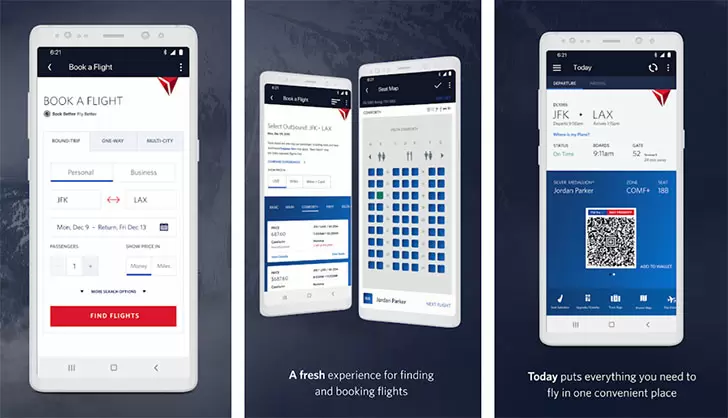| Title | Fly Delta |
| Version | 5.27.2 |
| Price | Free |
| Category | Common |
| Package | com.delta.mobile.android |
Fly Delta
Fly Delta is an app with which you can search, book, and compare flights and plan your trips. Delta Air Lines, Inc., typically referred to as Delta, is an American airline based in Atlanta, Georgia. The airline operates an extensive domestic and international network, with scheduled flights throughout the U.S., Canada, the Caribbean, Latin America, Europe, Asia, and Africa. Since 2008, Delta has been the world's largest airline by revenue; in 2014, the airline carried over 100 million passengers while maintaining the lowest unit cost of any U.S.-based airline.
Updates
The Fly Delta app has been updated to include a variety of different features, including:
-A new way to track your baggage with the Bag Tracker feature that helps you stay up-to-date on the progress and location of your bag.
-A redesigned boarding pass screen. The new layout features 3D buttons, which makes it easier for customers to select their seats and check-in for their flight.
-New in-app notifications. Now, you can receive real-time updates on your Delta flights via push notifications so that you don't miss out on important information such as flight delays or cancellations.

Source:Pexels
Features
1. Find lights and book flights.
2. Everything necessary for flying in one place.
3. Keep track of your past and upcoming flights with My Trips
4. Track your status and starts with SkyMiles
5. Find how to get around airports with Maps
6. Manage your payments and vouchers with My Wallet
7. Get connected with real-time support and alerts with Communications
8. Shop and book domestic flights, track upgrades, and manages payment methods and travel preferences.

Source:Pexels
PROS
● People who use the Fly Delta app find it incredibly convenient.
● The Fly Delta app has a user-friendly interface, which makes it easy to customize travel plans, check-in for flights, and more.
● The Fly Delta app lets customers get real-time flight updates and schedule changes on their mobile devices.
● This is a handy feature for those who want to ensure they are constantly updated on any adjustments to their itineraries.
● Map the flight en route.
CONS
● You need to have your phone on for the Fly Delta app to work - so those without smartphones will not be able to use this tool.
● If a flight changes or gets canceled, you may be unable to take action unless you track the flight.

Source:Pexels
How to use it?
Download the Fly Delta app for iOS or Android and open it. You'll be prompted to create an account, which you can do from the app itself. Once you've done that, tap on 'Enter flight information. Fill out the information as best you can (you can use your email address instead of a password). Tap on Search. The app will search for your flight, listing all the flights with matching departure times and airports. When you find your flight, tap on it.
More
Delta's Fly Delta app is the best way to manage your flight on the go. With this app, you can stay up to date with your current flights, check in for a flight, or even change a flight, all from the convenience of your phone. Plus, this app makes it easy for you to explore and find new flights that suit your needs better.