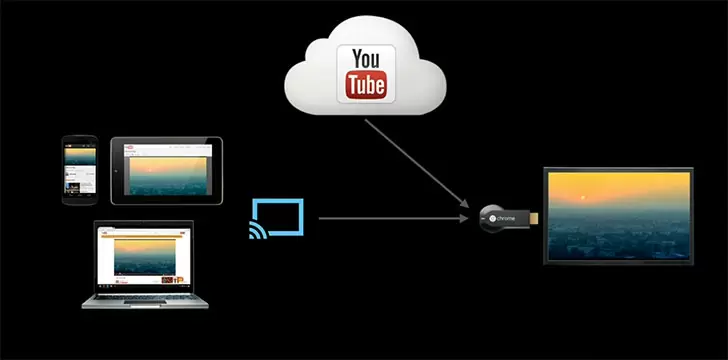| Title | Google Home |
| Version | Varies with device |
| Price | Free |
| Category | Common |
| Package | com.google.android.apps.chromecast.app |
Google Home is a voice-controlled assistant that does everything from playing music and answering questions to controlling smart devices in your home. It??s always on and listening, so it can hear you from across the room. Just say, ??Ok, Google,?? followed by what you need.
To get started using Google Home, you only need the free iOS or Android app. Once you have the app downloaded, setting up your device is easy.
Updates
Google Home is constantly updated to provide users with the best possible experience. The latest update includes bug fixes and performance improvements.
Google is also working on adding new features to the app, such as the ability to control smart devices and access information about your commute. Keep your eyes peeled for these updates in the coming weeks!

Source:Unsplash
Features
Here are some of the features that make Google Home so great:
● First, you can ask it any question you want, and it will give you an answer. This includes questions like ??What??s the weather like today??? or ??Who was the first president of the United States???
● You can tell it to do things for you, such as setting a timer or adding something to your shopping list.
● If you have smart home devices, you can use Google Home to control them.
Pros
● You can save time by using voice commands to search for information or perform tasks. For example, you can ask Google Home to play music from Spotify, set a timer, or add items to your shopping list.
● Google Home can also help you stay organized and on track. With its built-in calendar, you can easily keep track of upcoming events and appointments. Plus, you can set reminders, so you always remember a vital task or deadline.
● Finally, Google Home can help reduce stress and anxiety by providing a hands-free way to get things done.
Cons
● One con is that it can be challenging to set up. The app requires users to connect their phone or tablet to the same Wi-Fi network as their Chromecast device and then follow the prompts. This can be confusing for some and may take a few tries before it works correctly.
● Another downside is that Google Home doesn't work with all devices. So if you have an incompatible device, you won't be able to use this app.
How to use it?
1. First, download the app from the Google Play Store. Once it's installed, open it and sign in with your Google account. Then, follow the prompts to set up your device.
2. Once your device is set up, you can start playing music, controlling smart home devices, and more.
3. To play music, simply say"Ok Google"or"Hey Google,"then tell it what you want to listen to. You can also ask it questions about the weather, news, sports scores, and more.

Source:Unsplash
More
If you have multiple Google Homes in your home, they'll work together so you can control your devices with your voice. You can also use the Google Home app to control devices when you're not at home.