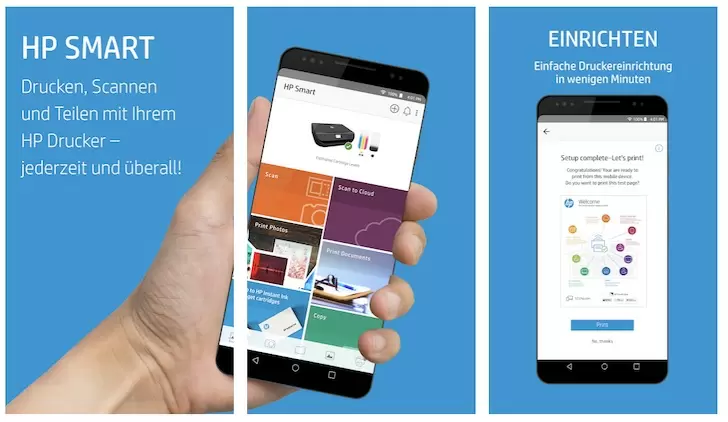| Title | HP Smart |
| Version | 9.6.2.3732 |
| Price | Free |
| Category | Common |
| Package | com.hp.printercontrol |
The HP Smart app allows you to print, scan, and manage your HP printer from your mobile device. You can also use the app to order supplies and view printer status information. The app is available for free on the Google Play Store.

Source:Unsplash
Updates
As one of the most popular printing apps, HP Smart is constantly updated to provide users with the best possible experience. The latest update to the app introduces several new features and improvements, including:
● A new interface that is easier to use and navigate
● Improved print quality and reliability
● Support for more printer models
These updates make HP Smart an even more essential tool for anyone with an HP printer. So whether you're printing photos, documents, or anything else, you can be confident that the app will deliver great results.
Features
The app HP Smart is a great way to control your HP printer from your Android device. The app has many features that make it convenient and easy to use.
● One of the great features of the HP Smart app is that you can view the ink levels in your printer and order new cartridges when needed. You can also view the printer's status and receive notifications of any problems.
● Another great app feature is printing, scanning, and copying documents directly from your Android device. In addition, the app allows you to share documents via email or social media.
Pros
The app HP Smart is very user-friendly and has many features that are beneficial to users.
● One of the most useful features is the ability to print from anywhere. This can be done by connecting your smartphone or tablet to the printer via Bluetooth or Wi-Fi.
● Another great feature is scanning documents and photos directly from your mobile device. This is a huge time saver as you no longer have to transfer files to your computer before printing them.
● Another pro of this app is that it supports various paper sizes and types. So whether you need to print out photos or documents, HP Smart covers you.
● And lastly, the app provides detailed instructions on performing various tasks, such as setting up your printer, troubleshooting printing problems, and ordering supplies.
Cons
There are a few cons to the HP Smart app.
● One is that it can be difficult to connect to your printer if you have an older model.
● Another con is that the app doesn't always work with third-party printing apps, so you might have to use the HP Smart app exclusively.
● Finally, the app can be a bit slow and glitchy at times.
How to use the app?
To use the HP Smart app, you'll need an HP ePrint-enabled printer or an HP wireless direct-enabled printer. Once you've installed the app on your mobile device, you can connect to your printer using Wi-Fi or Bluetooth.
Once connected, you can use the app to manage your print jobs, view printer status information, and order supplies. You can also use the app to scan documents and photos directly to your mobile device.
More
If you have an HP printer, the HP Smart app is a great way to get more out of it. This app can print documents and photos stored on your device and scan documents directly from your phone. The app is free to download and use and is compatible with most HP printers.