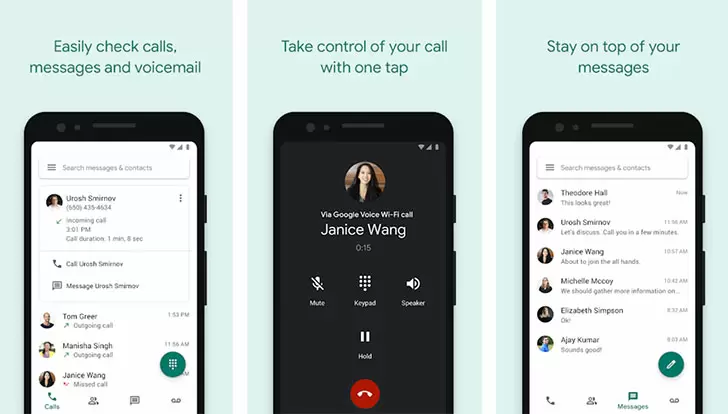| Title | Google Voice |
| Version | 2022.10.31.485627509 |
| Price | Free |
| Category | Common |
| Package | com.google.android.apps.googlevoice |
Google Voice
The Google Voice app allows users to make and receive calls and texts on their phones like any other app, but without having to pay extra charges from their phone service provider. The Google Voice app also allows users to call other Google Voice users free of charge and call landlines and cell phones internationally at low rates, as long as the person you're calling also has the Google Voice app or uses Gmail. In addition, the Google Voice app offers free online storage for voicemails and messages so that you can access your messages from any computer or device with Internet access anytime.
Updates
Google Voice has been updated to make it easier for people to use the app for video calls. Now, users can switch between a video call and a regular call with just one tap. The update also features improved accessibility for visually impaired users, making them more easily navigate the app.
Other updates include support for 64-bit devices running iOS 9 or higher and bug fixes to improve the performance of voice messages sent from desktop clients like Gmail. Finally, when you see an alert on your phone or computer that someone's called or texted you but can't take it at that moment, you can schedule a reminder to return the call later??all without leaving the screen where you're doing something else!

Source:Pexels
Features
1. With Google Voice, you get a phone number to call, text messages, and send voicemails.
2. The app works on computers and smartphones.
3. The app syncs across the device, and you can use it at home, in the office, or elsewhere.
4. Control your calls with just one tap.
5. Use transcribed voicemail to save time.
6. Update the contacts and access them easily.
7. Costumeize availability and alerts.
8. Personalize voicemail greetings.
9. Block unwanted calls.
10. Read transcripts of the voicemails in the inbox.
PROS
● Reliable and secure call forwarding.
● Voice mail transcription: If you miss the call, Google Voice will transcribe your voicemail.
● Automatic voicemail to text: If you can't answer a phone call, it will automatically go to voicemail and then send a text with the voicemail attached, so you don't have to listen to it again.
● Caller ID: You can block or unblock certain numbers, which is perfect for those pesky telemarketers.
● Easy setup and easy to use.
CONS
● No auto-replies.
● Works only with other Google apps.
● Limited availability.

Source:Pexels
How to use it?
To use the app, you need to download it from Google Play and then tap the Start button. This will prompt you to sign in with your Google Account or create one if necessary. You also have the option to turn on the Caller ID so that people know who is calling before answering. Next, you'll need to set up a voicemail message and choose your call-forwarding options.
More
The Google Voice app is a free phone service that turns your Android or iOS device into a second phone line. You can use it to filter incoming calls, so you'll only hear from the people you want to talk to and block spam and telemarketers. Plus, Google Voice works on WiFi and over data networks, so you'll never miss an important call or message, no matter where you are.