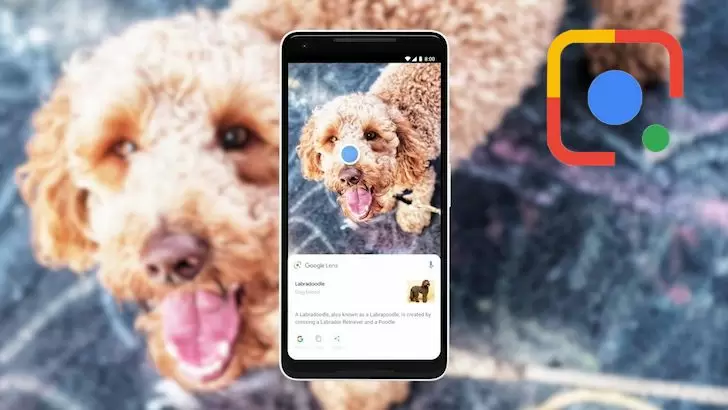| Title | Google Lens |
| Version | Varies with device |
| Price | Free |
| Category | Common |
| Package | com.google.ar.lens |
Google Lens is a free app that uses your phone??s camera to identify objects and provide information about them. For example, it can identify plants and animals, scan QR codes, and even translate text. Google Lens is available for both Android and iOS devices.
Updates
The app has been updated with new features that make it even more helpful for users. One of the new features is the ability to search for text in images. This can be useful for finding information about a product or business just by taking a picture.
Another new feature is the ability to identify plants and animals. This can help you know what kind of plant or animal you are looking at and can also be used to find out more information about them.
Features
● Google Lens is a free app that allows you to search for information about objects around you using your phone??s camera.
● To use the app, point your camera at an object and tap on the screen. The app will then show you relevant information about the object, such as its name, where to buy it, or how to use it.
● You can also use Google Lens to scan QR codes, identify plants and animals, and even translate text into another language.
● The app is available for Android and iOS devices and can be downloaded from the respective app stores.
● Google Lens is a handy tool used in various situations, whether you??re trying to learn more about an object or want a quick way to find information online.

Source:Unsplash
Pros
● There are several advantages to using Google Lens. Firstly, it is a very accurate tool. This means that it can be used for various purposes, such as finding out the name of a flower or translating a foreign menu.
● Secondly, it is very user-friendly and easy to use. Point your camera at the object you wish to identify or scan, and Google Lens will do the rest.
● Finally, it is a free app, which makes it accessible to everyone.
Cons
● Despite the many features and potential benefits of Google Lens, several drawbacks exist before using the app.
● One potential downside is that the app can drain your battery quickly. It also may not be as accurate as you would like and can sometimes provide false results.
● Another concern is that Google Lens can access your data, including your location and camera usage. Again, this raises privacy concerns that should be considered before using the app.
How to use it?
1. To use the app, simply point your camera at an object and tap on the screen. Google Lens will
2. automatically identify the object and provide information about it. You can also tap the"Search"button to see more results related to the object.
3. If you're looking for similar products, tap on the"More like this"button. This will show you a list of similar products and their prices and reviews.
4. Finally, if you want to learn more about something you see in the world around you, tap on the"Info"button.
More
If you want to know more about Google Lens, a new app from Google, here??s what you need to know. First, Lens is designed to work with your smartphone camera. Just point your camera at something, and Lens will provide information about it.
For example, you can point your camera at a flower, and Lens will tell you what kind of flower it is. Or, you can point your camera at a building, and Lens will give you its address and hours of operation. You can even use Lens to translate text; point your camera at some foreign text, andLens will show you a translation. Of course, because this is an app from Google, some search features are built in.

Source:Pexels