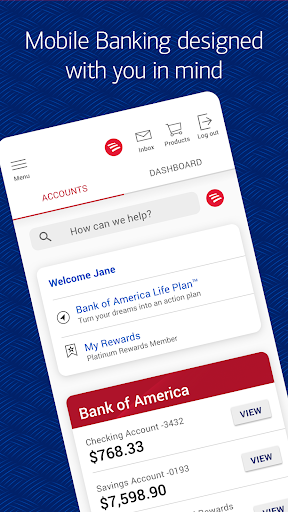| Title | Bank of America Mobile Banking |
| Version | 22.11.0 |
| Price | Free |
| Category | Common |
| Package | com.infonow.bofa |
Bank of America Mobile Banking
The Bank of America Mobile Banking app allows customers to bank on the go. Customers can check account balances, transfer money, and pay bills. The app is available for Android and iOS devices. To use the app, customers must have a Bank of America checking or savings account. Customers can sign up for an account through the app or online at the bank??s website.

Source:Unsplash
Updates
The Bank of America mobile banking app has been updated with new features to help customers manage their finances on the go. The app now includes a budgeting tool to track spending, as well as the ability to set up custom alerts for account activity.
Customers can also use the app to deposit checks and transfer money between accounts. The updates come as more people use mobile devices for banking and financial management.
Features
Bank of America's mobile banking app is one of the most feature-rich and user-friendly apps available today. Here are some of its best features:
● Convenient access to your Bank of America account from anywhere - all you need is your smartphone.
● User-friendly interface - the app is designed for easy navigation and intuitive use.
● Powerful search functionality allows you to find the information you're looking for.
● Customizable settings - you can tailor the app to suit your personal preferences.
Pros
The bank's mobile app is worth downloading if you're a Bank of America customer. Here are some of the key benefits:
● The Bank of America mobile app allows you to check your account balance and transaction history easily. You can also transfer money between your Bank of America accounts and make deposits by taking a photo of your check.
● Another great feature is that you can set up alerts to help you stay on top of your finances. For example, you can choose to receive an alert if your account balance falls below a certain amount or if a large transaction post to your account.
● Overall, the Bank of America mobile app is a helpful tool that can make managing your finances easier. If you're a Bank of America customer, it's worth taking advantage of.
Cons
If you're a Bank of America customer, the bank's mobile app is one of the most convenient ways to access your account. However, there are some potential drawbacks to using the app.
● First and foremost, the app may only be compatible with some Android devices.
● In addition, some features may only be available in some areas.
● And finally, if you lose your phone or it's stolen, someone could gain access to your account if they manage to log in with your credentials.
How to use the app?
Bank of America has released a new app that makes mobile banking easier than ever. Here's how to use it:
1. First, download the app from the Google Play Store.
2. Next, open the app and enter your Online ID and Passcode.
3. Once you're logged in, you'll be able to view your account balances, transactions, and account history.
4. To make a payment, simply tap on the"Pay"button and enter the amount you'd like to pay.
5. You can also transfer money between accounts by tapping on the"Transfer"button.
6. To deposit a check, tap on the"Deposit"button and follow the instructions.
More
Bank of America Mobile Banking is an app that allows users to manage their finances. The app provides a convenient way to check account balances, transfer money, pay bills, and more. The app is available for free on the App Store and Google Play.

Source:Unsplash