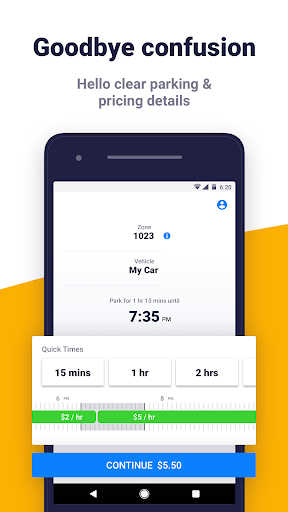| Title | Passport Parking |
| Version | 7.2.0 |
| Price | Free |
| Category | Common |
| Package | com.passportparking.mobile |
If you have ever been late to feed the meter or wished you could add time to your parking spot without running back out, there is an app for that. Passport Parking allows users to monitor and pay for their parking spots remotely.
The app also includes features like seeing how much time is left on your spot and setting up alerts, so you don't have to worry about getting a ticket. Although the app is not available in all cities, it is expanding quickly and may soon be available in your area.
Updates
The Passport Parking app has been updated with a new design and features. The app is available on Android and iOS devices. The new design is more user-friendly and easier to navigate.
The main page shows all available parking options near your current location??filter results by time, price, and distance. In addition, the updated app allows you to pay for parking directly through the app. You can add multiple vehicles to your account and choose payment options.

Source:Unsplash
Features
● Passport Parking is the perfect app if you want a convenient and easy-to-use parking option.
● With features like the ability to pay for parking directly from your phone and see real-time information on available parking spots, finding a place to park is a breeze.
● Plus, with features like in-app messaging and push notifications, you'll always be up-to-date on your parking status.
Pros
● The app is available in over 800 cities across the United States, so chances are good that it can be used where you live or work.
● Once you've found a spot and paid for parking through the app, you don't have to worry about putting money in the meter or displaying a ticket on your dashboard.
● You can extend your parking time remotely through the app if you need more time, which is helpful if you're running late or your plans change.
Cons
● There are several potential drawbacks to using the Passport Parking app. First, the app requires users to create an account and provide personal information such as their name, email address, and credit card number. Hackers could access this information if the app's security is breached.
● Second, the app charges a convenience fee for each parking transaction. This fee can add up, mainly if you use the app frequently.
● Finally, Passport Parking is only available in select cities. So it will be useless if you often travel or live in a city that doesn't offer the app.
How to use it?
To use the app, open it and drop a pin at your parking location. You can add notes about the area or your spot to remember where you are. Then, when it's time to leave, open the app and navigate back to your pin. Always remember where you parked again!

Source:Unsplash
More
When you arrive at your parking spot, you open the app and enter the zone number. The app will start a timer and send reminders when your time is running out. You can add more time remotely, so you don't have to worry about running back to the meter. And if you do get a ticket, Passport Parking can help you appeal it. The app is currently available for Android and iOS devices and is free to download.