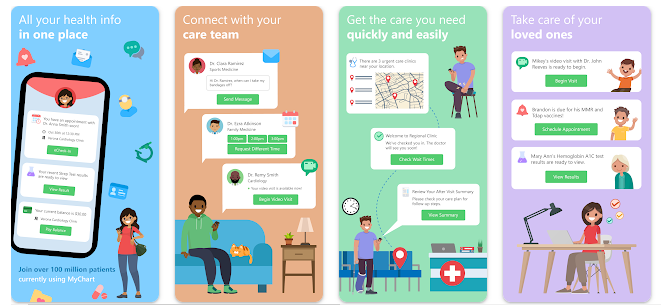| Title | MyChart |
| Version | 10.3.1 |
| Price | Free |
| Category | Common |
| Package | epic.mychart.android |
MyChart is an app that allows you to access your health information from your mobile device. In addition, the app provides a secure way to share information with your doctor and care team. MyChart also allows you to schedule appointments, view test results, and message your doctor.
Updates
The latest update to the MyChart app includes several new features and improvements, such as scheduling video visits with your provider, viewing your lab results and imaging studies, and paying your bills online. This update also includes bug fixes and performance enhancements.
Features
MyChart app is a free patient portal that gives users secure access to their health information. The app includes features like viewing test results, scheduling appointments, and messaging your care team. MyChart is a convenient way to manage your health and communicate with your care team. With the MyChart app, you can:
● View test results
● Schedule appointments
● Message your care team
● Request prescription renewals
● Check-in for upcoming appointments
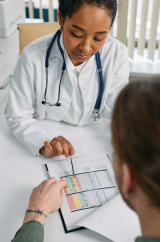
Source:Pexels
Pros
● With the MyChart app, you have 24/7 access to your health information. This means that you can always stay up-to-date on your health status and make informed decisions about your care.
● The MyChart app also allows you to message your care team directly. This way, you can ask questions and get answers on time.
● Lastly, the MyChart app helps to keep all of your essential health information in one place.
Cons
● One con of the app is that it can take time to navigate. In addition, there are a lot of features and options, which can be overwhelming for some users.
● Another downside is that it doesn??t always work smoothly. There have been reports of the app crashing or freezing, which can be frustrating when trying to access your health information.
● Overall, MyChart is a helpful tool that gives us access to our health information at our fingertips, but some drawbacks should be considered before downloading the app.
How to Use it?
The MyChart app is a great way to manage your personal health information. Here are some tips on how to use the app:
1. After downloading and installing the app, sign in with the same username and password, you use for MyChart on the web.
2. Once you're logged in, you'll see your"Home"screen. You can access your medical records, appointment information, immunization history, and more.
3. To view your medical records, tap on the"Medical Records"tab. In addition, you can view lab results, radiology reports, and visit summaries here.
4. To make an appointment or request prescription refills, tap on the"Appointments & Refills"tab. Then, follow the prompts to schedule an appointment or request a refill.
More
MyChart is an app that allows patients to access their medical information and communicate with their care team from their mobile devices. The app is available for free on the App Store and Google Play. MyChart offers patients a convenient way to manage their health. They can view their test results, appointments, and medications. They can also message their care team and pay bills. The app makes it easy for patients to stay on top of their health.